

This is the most complete cycling computer to challenge Garmin's higher and mapping device yet, End of Story, "DCRAINMAKER".
Saya tidak perlu membahas terlalu detail karena sudah banyak review mengenai Sigma Rox 12 yang tersebar di internet, salah satu nya adalah dari hasil review DC RAINMAKER.
Saya hanya memperjelas fitur fitur yang penting dan sering digunakan.
Tersedia casing berwarna

Luar biasa pencapaian kemajuan dari perusahaan Sigma khusus nya produk tipe ROX 12, sangat berbeda jauh dibandingkan dengan adiknya ROX 11, baik secara user interface, operating system dan kemudahan pemakaian.
Sigma ROX 12 menggunakan sistem operasi Android, yang artinya setiap hari sistem ini akan semakin berkembang dengan penambahan fitur baru dari Sigma, sistem flow yang jelas - tidak berbelit belit (user friendly), dengan internal memory sebesar 8GB dan optional tambahan external memory max 128GB sangat lebih dari cukup untuk penyimpan data aktivitas dan file map.
Ketahanan battery stand by 16 jam, Water resistant IPX7.
(Penjelasan detail produk bisa dibaca di bagian bawah halaman ini).
Unboxing 1 paket lengkap


Sigma ROX 12 + Garmin Edge 1030



Beberapa aktivitas default antara lain : Profil Roadbike, Mountain bike, Indoor Cycling, Triathlon, Cylo Cross, BMX, Walking, Running, dll. Bisa create new profil baru jika dirasa masih kurang.
Di masing masing profil tersebut, kita bisa men-setup menu menu yang ingin kita tampilkan di layar monitor.



Training View bisa menampilkan banyak page untuk monitoring aktivitas training, navigation page, lap dan auto lap page


Alert atau peringatan lewat sound khususnya untuk minum dan makan dan custom alert, sangat cocok diaplikasikan untuk cabang Triathlon, peringatan makan dan minum bisa berdasarkan Distance, Time dan Calories.
Anda juga bisa meng-custom alert sendiri berdasarkan kebutuhan yang diinginkan.
Drinking , Eating & Custom Alert


Based On : Distance, Time & Calories

Custom Alert

Penangkapan signal satelit menggunakan GPS atau GLONASS.


OSM - Open Street Map


Fasilitas Routing Option


Program latihan yang tersedia di dalam ROX 12 - Phase / Interval


1. Specify a street address
2. Search for POI (i.e., bike shops)
3. Draw a route
4. Tap a point on the map
5. Pull from favorites (saved locations)
6. Follow Sigma Cloud tracks
7. Follow a past activity
8. Download a route from Strava, Komoot, GPSies
9. Specify GPS coordinates

Automatic Calibration

Display POI - Point Of Interest, menampilkan lokasi yang terdekat dengan posisi Anda.



Fasilitas Search Sensor menggunakan protokol ANT+ antara lain :
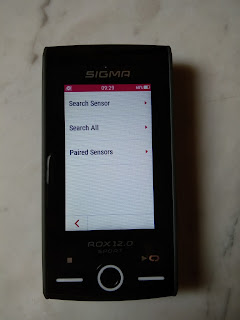
ANT+ Cycling Cadence
ANT+ Cycling Speed & Cadence Combo
ANT+ Heart Rate
ANT+ Power Meter
ANT ROTOR Power Meter (advanced data view, including OCA/OCP data)
ANT+ Cycling Gear Shifting (SRAM RED eTAP, Campagnolo EPS, FSA)
ANT Shimano Di2 Gear Shifting
ANT+ E-BIKE (LEV)



Beberapa thirt party aplikasi pendukung Sigma ROX 12 :
1. GPSies
2. Strava
3. TrainingPeaks
4. Komoot



Sinkronisasi data di ROX 12 dengan Strava, TrainingPeak, Komoot, GPSes adalah secara direct via Wifi, sedangkan untuk internal aplikasi seperti Sigma Link atau Sigma Data Center terlebih dahulu harus meng - create Sigma Cloud account, karena semua data di ROX 12 terlebih dahulu akan di upload ke Sigma Cloud, dari Sigma Cloud baru akan di sync ke aplikasi tersebut.

Hasil Workout

Fasilitas setting : Wifi, Update Firmwire, User, Reset to default setting

Fasilitas Quick Access, mempermudah start up awal

Fasilitas Tutorial penggunaan tombol di ROX 12


Untuk memonitor aktivitas latihan secara detail, Anda bisa menginstall aplikasi Sigma Link di mobile phone (Android / IOS) atau Sigma Data Center di PC Windows.
Konsep nya adalah Anda harus memiliki account Sigma Cloud, setelah semua aktivitas training di upload ke Sigma Cloud, otomatis akan sync ke aplikasi Sigma Link dan Sigma Data Center.


Details product:
· Satellite-based bike computer
· 8 GB internal memory (up to 128 GB with optional SD card)
· Transflectiv color display with touchscreen for best readability
· Made from robust gorilla glass
· Display size: 3"
· Resolution: 240 x 400 Pixels
· Back light manual/auto
· Replaceable case and buttons
· GPS / GLONASS satellite system
· Digital 3-axis compass
· Barometric altimeter
· Ambient light sensor
· Battery life: up to 16 hours (in energy saving mode up to 40 hours)
· Charging time: approx. 3 hours
· Temperature range for charging: 0 °C to +50 °C
· Protection standard: IP67 (dust proof, 30 minutes protection from freshwater up to 1m deep)
· Power supply: lithium-ion battery, Micro USB charging socket
· WiFi, ANT+, Bluetooth Smart connectivity
· Supports power meters via ANT+ and Bluetooth Smart (Rotor power meters only)
· Compatible with Shimano Di2, SRAM eTap and Campagnolo EPS V3 Interface
· Support for e-bike functions
· Preinstalled OSM maps of Europe (20 countries)
· Worldwide maps available for free download
· Strava Live Segments
· Unlimited number of tracks (depending on memory)
· MicroSD card slot up to 128 GB
· Temperature range for operation: -10 °C to +60 °C
· Compatible with Sigma GPS Mount
· Incl. handlebar and stem mount (Ø 22 - 38 mm)
· Dimensions: approx. 60 x 115 x 17 mm (incl. mount)
· Weight: approx. 125 g
WiFi connectivity:
· Direct connection to the apps Strava, komoot, GPSies and TrainingPeaks
· Direct connection to SIGMA CLOUD, SIGMA LINK app and SIGMA DATA CENTER
Routing:
· 9 routing possibilities by entering an address, coordinates, POI's or a user defined point on the map and navigating from there, Draw my Route, Previous Destinations, Favorites, Tracks, Activities
· 3 suggested routes: recommended, easy, short
· Personalizable route preferences: main streets, unpaved roads, cycling paths
· Direct access to tracks of third-party providers (in some cases with premium account only): Strava, komoot, GPSies
· Download of tracks from Sigma Data Center: SIGMA CLOUD (WiFi), Micro USB
· Download of tracks (.GPX): Micro USB
Training:
· Pre-set rider profiles: Road, MTB, Cycling, Indoor cycling
· Unlimited, customizable rider profiles (depending on memory)
· Customizable training views: up to 6 data pages
· 30 different training views to choose from
· 150 training values
· Interval training (workouts)
· Strava Live Segments (with premium account)
· Alert function for eating, drinking
· Graphical data analysis on smartphone with Sigma Link App for iOS / Android, on PC / Mac (via Sigma Data Center)
Navigation functions:
· Map view
· Time to target, estimated time of arrival (ETA)
· Distance to destination
· Direction of travel
· Navigation alerts (visual and audio)
Bike functions:
· Current/average/maximum speed
· Trip distance
· Total distance
· Trip time
· Total time
· Training time
· Duration
· Calories
· Date and time
· Current/minimum/maximum temperature
· Current/average/maximum cadence (optional)
· Current/average/maximum pedalling efficiency (optional)
Altitude functions:
· Altitude (current/max.)
· Uphill gradient in %
· Current rate of climb in m/min
· Graphical height profile
· Meters uphill/downhill
· Distance uphill/downhill
· Training time uphill/downhill
· Average speed uphill/downhill
· Average rate of climb/downhill
· Max. rate of climb/downhill
· Average slope uphill/downhill
· Maximum slope uphill/downhill
Lap and auto-lap functions:
· Number of laps
· Lap time
· Lap distance
· Current/average/maximum speed per lap
· Calories per lap
· Current/average/maximum altitude
· Metres uphill/downhill
· Average slope uphill/downhill per lap
· Average climb rate/fall rate per lap
· Average balance per lap
· Average/maximum power per current/last lap
· Normalized Power in current/last lap
· Average/maximum cadence per lap
· Average/maximum heart rate per lap
· Pedalling time/pedalling index in lap
· List of laps
Power functions (with sensor):
· Current/average balance
· 3/10/30 second average balance
· Pedal Smoothness
· Current/average/maximum power
· Output in % FTP
· 3/10/30 second average power
· Intensity Factor (IF), Normalized Power (NP) or Training Stress Score (TSS)
· Power in KJ
· Power ratio watt/kg
· Power zones
· Torque Effectiveness (right % / left %)
· 7 power zones (graphics)
· Rotor Power (OCA, OCP, average OCA, average OCP, graphics)
Heart rate functions (with sensor):
· Minimum/current/maximum/average heart rate
· Current/average % HRmax
· Zone Bar (HR/CAD/SPD) (graphics)
· Intensity zones
· Heart rate graph
Status display:
· GPS accuracy
· Battery capacity (%)
· Sunrise/sunset
Functions Sigma Data Center:
· Display of data and statistical evaluation based on kind of sport and person
· Individual memory evaluation
· Comparison of 2 individual memories
· Overview of total values
· Dashboard for a fast overview
· Log View for graphical evaluation of training sessions
· Display of defined time periods (week/month) with calendar, statistics or graphics
· Sync manager
· Printing of all evaluations
· Note functions
Distributor Brand Sigma Sport Cycling GPS saat ini : SpinWarriors Shop - BSD Serpong
Semoga bermanfaat.

Tidak ada komentar:
Posting Komentar